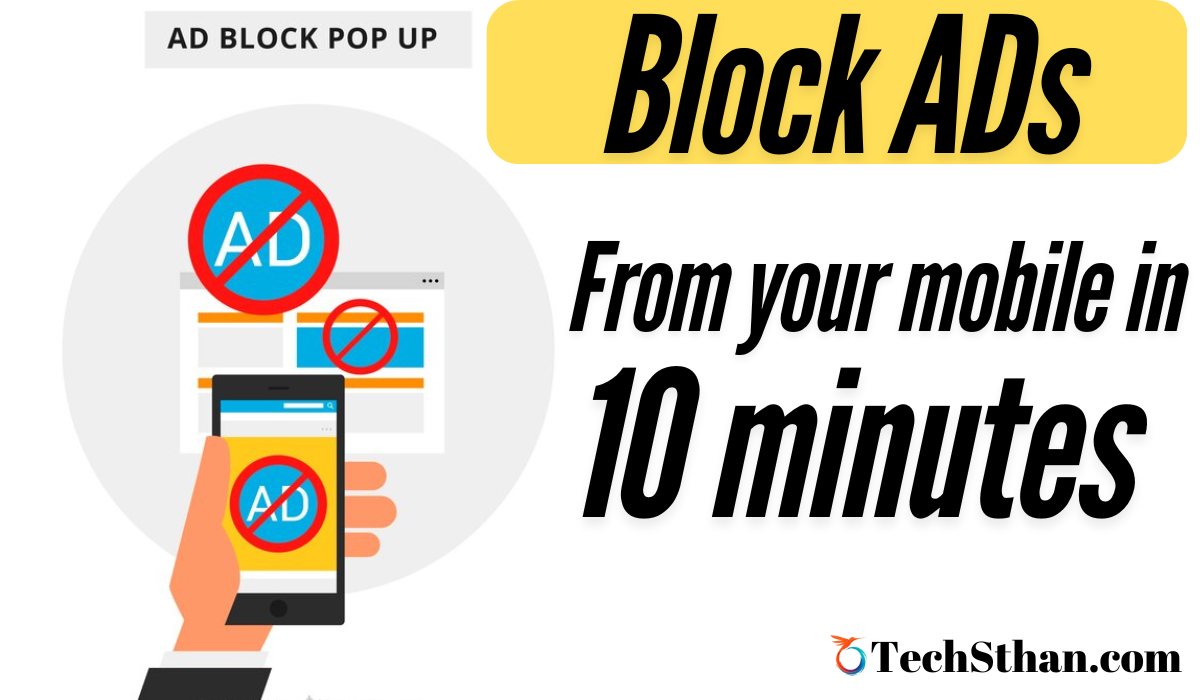Hello guys! Today I am going to show you how to block ads in mobile and I will also tell you how to block ads in apps such as YouTube, Spotify etc. We are going to block ads through an app browser whose name is Samsung browser, yes this browser is from Samsung and you can use it in any smartphone.
Must have these apps to block ads
Samsung browser

You will find this app in Play Store, you should download this app first.
AdBlock fast

This app is also very lightweight because this app is only 9 MB and you will also find this app in Play Store, download this app as well.
follow these steps
- fast ADblock settings
- open fast ADblock app
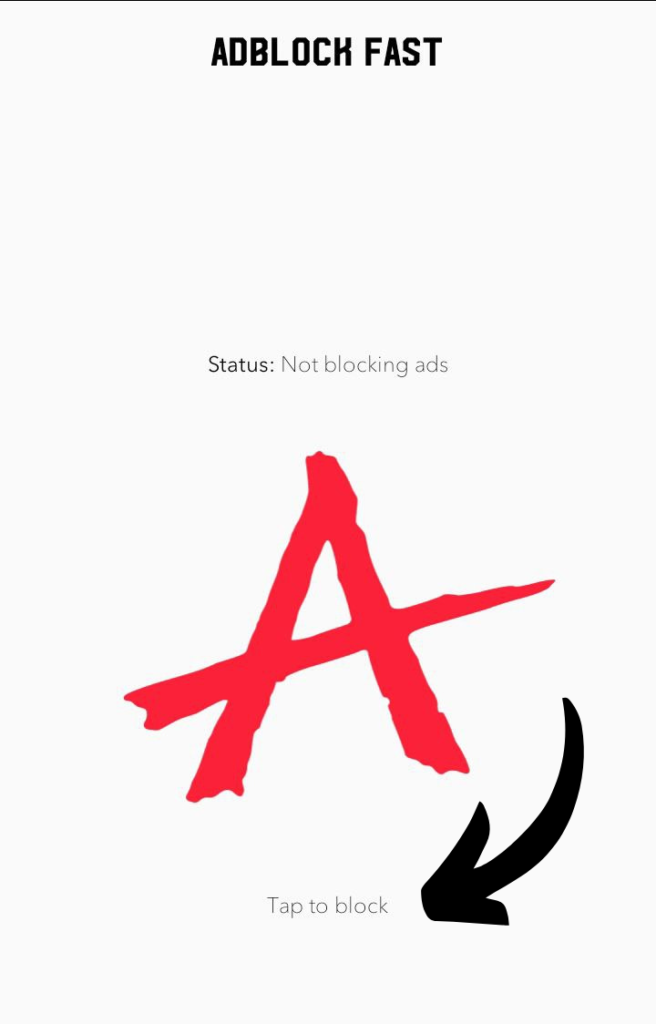
- there will be a text written there to tap to block ad, click on it.
- close fast Adblock app.
- Samsung browser setting
- open samsung browser

- click on the three lines in the bottom right side

- click on the ad blocker icon
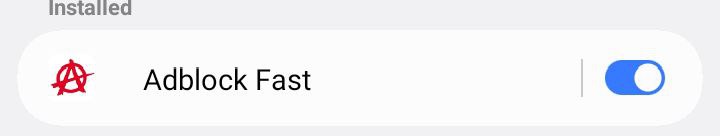
- enable fast AdBlock app.
- go to the search bar of samsung browser.
- search youtube.
- now ads have been blocked from YouTube.
now whatever you do in samsung browser, you will not see ads, but if ads are coming then check the steps carefully and follow them.
If ads are not getting blocked even after following the steps, then the reason for this could be that there is some glitch in the adblocker app or Samsung browser, the solution for this is to restart the app after some time and follow the steps properly.
In this article, we have given all the information about how to block ads in mobile. If you liked the information given, share it on social media and stay connected with us so that you can get information about such new and advanced smartphones first.