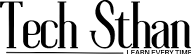If this scenario sounds familiar, you’re not alone. Millions of gamers worldwide are locked in an eternal battle with their internet connection, and spoiler alert: most of the time, your router is the villain in this story.
In 2025, gaming has evolved beyond simple entertainment—it’s a lifestyle, a career, and for many, a serious passion. Whether you’re streaming on Twitch, competing in esports tournaments, or just trying to enjoy some casual gaming without wanting to throw your controller through the window, having the best WiFi router for gaming isn’t just a luxury—it’s a necessity.
1. Why Your Current Router is Probably Sabotaging Your Gaming Dreams
1.1 The Harsh Reality Check
Let’s face it: that router your internet service provider gave you for “free” is about as useful for gaming as a chocolate teapot. Here’s why your current setup might be the reason you’re stuck in bronze rank:
- Outdated Technology: If your router is older than your gaming skills (which, let’s be honest, might not be saying much), it’s probably using ancient WiFi standards that were cutting-edge when flip phones were cool.
- Insufficient Processing Power: Gaming routers need serious computational muscle to handle multiple devices, prioritize gaming traffic, and keep your connection stable when your little sister decides to upload her entire TikTok career to the cloud.
- Poor Quality of Service (QoS): Your current router treats all internet traffic equally, which means your game packets have to wait in line behind your mom’s Facebook videos and your dad’s work Zoom calls.
1.2 The Gaming Router Advantage
Gaming routers are like the sports cars of the networking world—they’re built for performance, speed, and handling the most demanding conditions. Here’s what makes them special:
- Advanced QoS Features: Gaming routers can identify and prioritize gaming traffic faster than you can say “headshot.”
- Multiple Bands: Most gaming routers offer tri-band or even quad-band connectivity, giving your gaming devices their own dedicated highway while other devices are stuck in traffic.
- Gaming-Specific Features: From gaming accelerators to built-in VPN support, these routers come loaded with features that regular routers can only dream about.
2. Essential Features Every Gaming Router Must Have
2.1 WiFi 6/6E/7 Support: The Speed Demons
If your router doesn’t support at least WiFi 6, you’re basically trying to race a Ferrari with a horse and buggy. Here’s the breakdown:
- WiFi 6 (802.11ax): Offers speeds up to 9.6 Gbps and can handle more devices simultaneously without breaking a sweat.
- WiFi 6E: Takes WiFi 6 and adds access to the 6GHz band, which is like having a private gaming lane on the internet highway.
- WiFi 7: The newest standard that’s so fast, it might actually time travel your game packets to arrive before you even send them (okay, maybe not, but it’s seriously impressive).
2.2 MU-MIMO Technology: Multitasking Mastery
Multi-User, Multiple-Input, Multiple-Output (MU-MIMO) technology allows your router to communicate with multiple devices simultaneously instead of taking turns like a polite conversation. This means:
- Your gaming doesn’t suffer when other family members are hogging bandwidth
- Multiple gamers in the house can play simultaneously without declaring war on each other
- Streaming, gaming, and downloading can happen concurrently without anyone wanting to commit router-cide
2.3 Quality of Service (QoS): The Traffic Cop Your Network Needs
A good gaming router should come with intelligent QoS that can:
- Automatically detect gaming traffic and give it priority
- Allow manual bandwidth allocation for specific devices or applications
- Adapt to changing network conditions faster than your reflexes in a boss fight
2.4 Low Latency and Ping Optimization
Latency is the silent killer of gaming performance. The best gaming routers feature:
- Gaming Accelerators: Special algorithms that reduce latency by optimizing packet routing
- Adaptive QoS: Dynamic traffic management that adjusts in real-time
- Gaming VPN Integration: Built-in VPN services optimized for gaming to reduce ping to game servers
3. Top 5 Best WiFi Routers for Gaming in 2025
3.1 ASUS ROG Rapture GT-AXE16000: The Gaming Beast
Price Range: $500-600 WiFi Standard: WiFi 6E
This router is so powerful, it probably has its own gaming chair. Here’s why it’s our top pick:
- Quad-band connectivity with a dedicated 6GHz gaming band
- Triple-level game acceleration that’s faster than your excuses when you lose
- 2.5G WAN port for future-proofing your setup
- RGB lighting because if it doesn’t glow, is it really a gaming product?
Pros:
- Exceptional gaming performance
- Easy setup with ROG-specific gaming features
- Excellent range and coverage
- Regular firmware updates with gaming optimizations
Cons:
- Price tag might make your wallet cry
- Size could intimidate smaller routers in your neighborhood
- Might be overkill if you only play mobile games
3.2 Netgear Nighthawk Pro Gaming XR1000: The Esports Champion
Price Range: $300-400 WiFi Standard: WiFi 6
The XR1000 is like having a personal gaming coach for your network:
- Gaming Dashboard with real-time network monitoring
- Dynamic QoS that adapts faster than your gaming strategies
- Gaming VPN to reduce ping and bypass geo-restrictions
- Dual-band WiFi 6 with speeds up to 5.4 Gbps
Pros:
- Excellent price-to-performance ratio
- User-friendly gaming interface
- Great mobile app for network management
- Solid build quality
Cons:
- Only dual-band (some competitors offer tri-band)
- Gaming features might be overwhelming for casual users
- Limited customization compared to enterprise-grade options
3.3 TP-Link Archer GX90: The Value Gaming King
Price Range: $250-350 WiFi Standard: WiFi 6
For gamers who want performance without selling a kidney:
- Tri-band WiFi 6 with a dedicated gaming band
- Game Accelerator with automatic game detection
- HomeCare Pro with advanced security features
- OFDMA technology for efficient bandwidth utilization
Pros:
- Great value for money
- Easy setup and management
- Good range and stability
- Comprehensive security features
Cons:
- Less premium build quality
- Fewer advanced gaming features than higher-end models
- Mobile app could be more intuitive
3.4 Linksys MR9600: The Reliable Workhorse
Price Range: $200-300 WiFi Standard: WiFi 6
Sometimes you need a router that just works without all the bells and whistles:
- Dual-band WiFi 6 with speeds up to 6 Gbps
- Intelligent Mesh technology for seamless coverage
- MU-MIMO support for multiple device handling
- Easy setup with the Linksys app
Pros:
- Reliable performance
- Good mesh networking capabilities
- Reasonable price point
- Simple, no-nonsense interface
Cons:
- Fewer gaming-specific features
- Basic QoS compared to gaming-focused routers
- Limited customization options
3.5 D-Link DIR-X6060: The Budget Gaming Hero
Price Range: $150-200 WiFi Standard: WiFi 6
For gamers on a tight budget who refuse to compromise on performance:
- Dual-band WiFi 6 with AX6000 speeds
- Smart Connect for automatic band selection
- Voice Control compatibility with Alexa and Google Assistant
- Advanced security with WPA3 encryption
Pros:
- Excellent value for budget-conscious gamers
- Good performance for the price
- Easy setup and management
- Compact design
Cons:
- Limited advanced gaming features
- Basic QoS functionality
- May struggle with very high-bandwidth demands
4. How to Choose the Perfect Gaming Router for Your Needs
4.1 Assess Your Gaming Setup
Before you throw money at the most expensive router, consider:
- Number of gamers in your household: More gamers = need for better multi-device handling
- Types of games you play: Competitive FPS games need lower latency than turn-based strategy games
- Internet speed tier: No point buying a Formula 1 car if you’re driving on a dirt road
- Home size and layout: Larger homes might need mesh capabilities or range extenders
4.2 Budget Considerations
Gaming routers range from budget-friendly options around $150 to premium beasts that cost more than some gaming PCs. Here’s how to think about budget:
- Under $200: Good for casual gaming and small households
- $200-400: Sweet spot for serious gamers with moderate setups
- $400+: For enthusiasts, streamers, and multi-gamer households
4.3 Future-Proofing Your Investment
Technology moves fast, so consider:
- WiFi 7 compatibility: The newest standard for maximum future-proofing
- Port availability: Ensure enough Ethernet ports for wired devices
- Upgrade path: Some routers support firmware updates that add new features
- Mesh expansion: Ability to add nodes for growing coverage needs
5. Gaming Router Setup: From Noob to Network Ninja
5.1 Basic Setup Steps
Setting up your gaming router doesn’t require a computer science degree:
- Connect your modem to the router’s WAN port
- Power on both devices and wait for lights to stabilize
- Connect to the router using the default network name and password
- Access the admin panel through your web browser
- Run the setup wizard or configure settings manually
- Update firmware to the latest version
- Configure gaming features based on your needs
5.2 Optimization Settings That Actually Matter
- Enable QoS and prioritize gaming devices
- Set up gaming mode if available
- Configure port forwarding for specific games
- Update DNS settings to gaming-optimized servers (like Cloudflare: 1.1.1.1)
- Position the router in a central, elevated location
- Use 5GHz or 6GHz bands for gaming devices when possible
5.3 Common Setup Mistakes to Avoid
- Leaving default passwords: Change them immediately for security
- Ignoring firmware updates: These often include performance improvements
- Poor router placement: Avoid corners, closets, and near other electronics
- Overcrowding the 2.4GHz band: Use 5GHz for gaming when possible
- Not testing your setup: Run speed tests and gaming-specific latency tests
6. Advanced Gaming Router Features Worth Considering
6.1 Gaming VPN Integration
Some gaming routers come with built-in VPN services that can:
- Reduce ping to game servers in different regions
- Bypass geographical restrictions for accessing games
- Protect your gaming traffic from ISP throttling
- Provide additional security for online gaming
6.2 Traffic Analysis and Monitoring
Advanced gaming routers offer detailed insights:
- Real-time bandwidth usage by device and application
- Network congestion alerts during peak usage times
- Gaming session statistics including latency and packet loss
- Historical data to identify patterns and optimize settings
6.3 Mobile App Management
Modern gaming routers come with sophisticated mobile apps that allow:
- Remote network management and monitoring
- Guest network setup and management
- Parental controls and time restrictions
- Firmware updates and security alerts
- Gaming-specific optimizations on the go
7. Troubleshooting Common Gaming Router Issues
7.1 High Ping and Latency Problems
If you’re still experiencing lag:
- Check your internet speed – ensure you’re getting what you pay for
- Update router firmware – manufacturers regularly release optimizations
- Change WiFi channels – use less congested channels for better performance
- Reduce network congestion – limit bandwidth-heavy activities during gaming
- Consider wired connections – Ethernet is still the gold standard for gaming
7.2 Connection Drops and Instability
When your connection keeps dropping:
- Check for overheating – ensure proper ventilation around your router
- Update device drivers – outdated network drivers can cause issues
- Reset network settings – sometimes a fresh start fixes mysterious problems
- Check for interference – other electronics can disrupt WiFi signals
- Contact your ISP – the problem might be upstream
7.3 Slow Download Speeds
If downloads are crawling:
- Test wired vs. wireless speeds – identify if it’s a WiFi issue
- Check QoS settings – ensure gaming isn’t overly restricting other traffic
- Monitor network usage – identify bandwidth-hungry devices or applications
- Consider your internet plan – you might need a speed upgrade
- Test different servers – some gaming platforms have faster regional servers
Conclusion: Level Up Your Gaming Experience
Choosing the best WiFi router for gaming is like choosing the right weapon for battle – it can mean the difference between victory and defeat, between climbing the ranks and staying stuck in matchmaking purgatory.
The routers we’ve covered in this guide represent the cream of the crop for 2025, each offering unique advantages for different types of gamers and budgets. Whether you’re a casual player who just wants smooth gameplay or a serious competitor aiming for esports glory, there’s a gaming router that can transform your online experience.
Remember, the most expensive router isn’t always the best choice for your specific situation. Consider your gaming habits, household setup, and budget when making your decision. A well-chosen gaming router is an investment that pays dividends in reduced frustration, improved performance, and more enjoyable gaming sessions.
Don’t let a subpar internet connection be the reason you’re not reaching your gaming potential. Upgrade to one of these gaming routers, follow our setup and optimization tips, and prepare to experience gaming the way it was meant to be – fast, stable, and lag-free.
Your teammates will thank you, your K/D ratio will improve, and most importantly, you’ll actually enjoy gaming again instead of fighting your own network. Game on!
FAQ Section:
Q: Do I really need a gaming router, or is marketing hype? A: Gaming routers offer real benefits like QoS prioritization, lower latency, and better multi-device handling. If you’re a serious gamer, the performance improvement is noticeable.
Q: Will a gaming router work with any internet provider? A: Yes, gaming routers work with any ISP. They replace your current router and connect to your existing modem.
Q: How often should I replace my gaming router? A: Generally every 3-5 years, or when new WiFi standards emerge that offer significant improvements.
Q: Can I use a gaming router for non-gaming activities? A: Absolutely! Gaming routers excel at all internet activities, including streaming, video calls, and general web browsing.
Q: Do gaming routers really reduce ping? A: Yes, through QoS optimization, gaming acceleration features, and better traffic management, though the improvement depends on your specific setup and ISP.