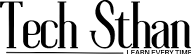Looking for the best MacBook alternatives that won’t make your wallet weep? You’ve come to the right place! Here are the top laptop alternatives to MacBook that deliver premium performance without the premium price tag.
Let’s be honest – we’ve all been there. Standing in an Apple Store, mesmerized by the sleek aluminum body of a MacBook, ready to mortgage our future for that glowing Apple logo. But here’s the thing: while MacBooks are undeniably beautiful, they’re also undeniably expensive. And before you start planning your ramen noodle diet for the next six months, let me introduce you to a world of MacBook alternatives that might just change your life.
The laptop market in 2025 is absolutely bursting with incredible alternatives to Apple MacBook that offer superior performance, better value, and sometimes even cooler features. Whether you’re a creative professional, a student, or just someone who needs a reliable machine for Netflix and online shopping (we don’t judge), there’s a perfect MacBook alternative waiting for you.
Why Consider MacBook Alternatives? The Real Talk
1. Your Bank Account Will Thank You
Let’s start with the elephant in the room – money. The average MacBook costs anywhere from $1,299 to $2,499, and that’s before you add any upgrades. Meanwhile, many best MacBook alternatives offer similar or better performance for half the price. That’s money you could spend on important things like coffee, pizza, or that vacation you’ve been dreaming about.
2. More Bang for Your Buck
Here’s a shocking revelation: Apple doesn’t have a monopoly on innovation. Many Windows laptops better than MacBook and Linux alternatives to MacBook offer features that Apple users can only dream of. We’re talking about touchscreens, 2-in-1 convertibility, better gaming performance, and ports – remember those things?
3. Freedom from the Apple Ecosystem
Don’t get me wrong, the Apple ecosystem is convenient. But it’s also a bit like being in a very expensive, very beautiful prison. MacBook alternatives for professionals often provide more flexibility, better compatibility with various software, and the freedom to customize your experience without asking Apple’s permission.
1. Dell XPS 13 Plus: The Sophisticated Rebel
The Dell XPS 13 Plus is like that friend who looks professional but has a secret wild side. This laptop alternative to MacBook boasts:
Complete Specifications:
- Display: 13.4-inch InfinityEdge display with stunning 4K+ resolution (3456×2160)
- Processor: 12th generation Intel Core i5/i7 processors that laugh at heavy workloads
- RAM: 8GB/16GB/32GB LPDDR5 memory
- Storage: 256GB/512GB/1TB/2TB PCIe NVMe SSD
- Graphics: Intel Iris Xe integrated graphics
- Build: Premium aluminum and carbon fiber construction
- Weight: 1.26 kg (ultraportable design)
- Battery: Up to 12 hours of usage
- Ports: 2x Thunderbolt 4, 1x 3.5mm headphone jack
- Operating System: Windows 11 Home/Pro
- Starting Price: ₹99,999 (significantly cheaper than comparable MacBook)
Why It’s Awesome: The XPS 13 Plus delivers MacBook-level build quality with Windows flexibility. It’s perfect for MacBook alternatives for students who need powerful performance without the Apple premium. Plus, the keyboard is actually comfortable to type on for extended periods – something MacBook users have been asking for since 2016.
2. Microsoft Surface Laptop 5: The Shapeshifter
Microsoft’s Surface Laptop 5 is like the Swiss Army knife of laptops. It’s one of the most versatile MacBook Pro alternatives available:
Complete Specifications:
- Display: 13.5-inch or 15-inch PixelSense touchscreen display (2256×1504 or 2496×1664)
- Processor: AMD Ryzen 5/7 or Intel Core i5/i7 processor options
- RAM: 8GB/16GB/32GB LPDDR5x memory
- Storage: 256GB/512GB/1TB SSD
- Graphics: AMD Radeon or Intel Iris Xe integrated graphics
- Build: Premium aluminum construction with Alcantara keyboard deck
- Weight: 1.29 kg (13.5″) or 1.56 kg (15″)
- Battery: Up to 18 hours of battery life
- Ports: 1x USB-C, 1x USB-A, 3.5mm headphone jack, Surface Connect port
- Operating System: Windows 11 Home/Pro
- Starting Price: ₹83,290
Why It’s Brilliant: This is where things get interesting. The Surface Laptop 5 offers touchscreen functionality that MacBook users can only dream about. It’s perfect for creative professionals who want the flexibility of touch input without sacrificing traditional laptop performance.
3. ASUS ZenBook 14 OLED: The Visual Stunner
If you’re looking for cheap MacBook alternatives that don’t compromise on display quality, the ASUS ZenBook 14 OLED is your new best friend:
Complete Specifications:
- Display: Gorgeous 14-inch OLED display with 2.8K resolution (2880×1800)
- Color Accuracy: 100% DCI-P3 color gamut, PANTONE validated
- Processor: AMD Ryzen 5/7 processor with integrated graphics
- RAM: 8GB/16GB LPDDR5 memory
- Storage: 512GB/1TB PCIe 4.0 NVMe SSD
- Graphics: AMD Radeon integrated graphics
- Build: Premium aluminum construction with ErgoLift hinge
- Weight: 1.39 kg (lightweight and portable)
- Battery: Up to 14 hours of usage
- Special Feature: NumberPad 2.0 (numeric keypad built into trackpad)
- Ports: 1x USB-C, 2x USB-A, 1x HDMI, 1x microSD card reader
- Operating System: Windows 11 Home
- Starting Price: ₹66,583
Why It’s Amazing: The OLED display on this machine makes MacBook screens look like they’re from the stone age. Colors are more vibrant, blacks are deeper, and the overall visual experience is simply superior. Plus, that NumberPad feature is genuinely useful for anyone who works with numbers regularly.
4. HP Spectre x360 14: The Acrobat
The HP Spectre x360 14 is like a laptop that took yoga classes. This MacBook alternative offers incredible flexibility:
Complete Specifications:
- Display: 13.5-inch 3K2K OLED touchscreen (3000×2000 resolution)
- Convertible Design: 360-degree hinge for laptop, tablet, tent, and stand modes
- Processor: Intel Core i5/i7 with Intel Evo platform certification
- RAM: 8GB/16GB/32GB LPDDR4x memory
- Storage: 256GB/512GB/1TB/2TB PCIe NVMe SSD
- Graphics: Intel Iris Xe integrated graphics
- Build: Premium gem-cut design with CNC-machined aluminum
- Weight: 1.36 kg (perfect for portability)
- Battery: Up to 17 hours of mixed usage
- Security: Windows Hello facial recognition, fingerprint reader
- Ports: 2x Thunderbolt 4, 1x USB-A, 1x microSD card reader
- Operating System: Windows 11 Home/Pro
- Starting Price: ₹95,707
Why It’s Fantastic: This laptop gives you four devices in one: laptop, tablet, tent, and stand modes. It’s perfect for MacBook alternatives for designers who need versatility in their workflow. The build quality rivals any MacBook, but with the added benefit of actually being functional as a tablet.
5. Lenovo ThinkPad X1 Carbon Gen 11: The Indestructible Workhorse
If MacBooks are the sports cars of laptops, the ThinkPad X1 Carbon is the reliable pickup truck that never breaks down:
Complete Specifications:
- Display: 14-inch options – FHD+ (1920×1200), 2.2K (2240×1400), or 2.8K OLED (2880×1800)
- Durability: Military-grade MIL-STD-810H testing (12 procedures, 20+ tests)
- Processor: Intel Core i5/i7 13th generation processors
- RAM: 8GB/16GB/32GB LPDDR5 memory
- Storage: 256GB/512GB/1TB/2TB PCIe 4.0 NVMe SSD
- Graphics: Intel Iris Xe integrated graphics
- Build: Carbon fiber and magnesium alloy construction
- Weight: 1.12 kg (incredibly lightweight for business laptop)
- Battery: 57Wh battery with up to 16 hours usage
- Keyboard: Legendary ThinkPad keyboard with TrackPoint
- Security: ThinkShutter camera privacy, fingerprint reader, TPM 2.0
- Ports: 2x Thunderbolt 4, 2x USB-A, 1x HDMI, 1x 3.5mm audio jack
- Operating System: Windows 11 Pro
- Starting Price: ₹1,10,707
Why It’s Legendary: ThinkPads are the laptops that other laptops aspire to be when they grow up. The keyboard alone is worth the price of admission – it’s what keyboards were meant to be before everyone decided thin was more important than functional.
6. Framework Laptop 13: The Customization King
The Framework Laptop 13 is like LEGO for grown-ups who love technology:
Complete Specifications:
- Display: 13.5-inch 2256×1504 high-resolution matte display
- Modular Design: Swappable expansion cards and ports
- Processor: Intel Core i5/i7 13th generation processors
- RAM: 8GB/16GB/32GB/64GB DDR4 memory (user upgradeable)
- Storage: 250GB/500GB/1TB WD SN850 NVMe SSD (user replaceable)
- Graphics: Intel Iris Xe integrated graphics
- Build: CNC-machined aluminum construction
- Weight: 1.3 kg (reasonable for modular design)
- Battery: 55Wh battery with 8+ hours usage
- Modularity: Choose your own ports – USB-C, USB-A, HDMI, DisplayPort, microSD, etc.
- Repairability: 10/10 repairability score, all components user-replaceable
- Ports: 4x modular expansion card slots (fully customizable)
- Operating System: Windows 11 Home/Pro or Linux options
- Starting Price: ₹87,457
Why It’s Revolutionary: This is the MacBook alternative for people who actually want to own their laptop. You can swap ports, upgrade components, and even change the keyboard layout. It’s the antithesis of Apple’s “you’ll take what we give you” philosophy.
7. Razer Blade 14: The Gaming Gladiator
For those who want a MacBook alternative that can actually handle serious gaming:
Complete Specifications:
- Display: 14-inch QHD 165Hz display (2560×1440) with 100% sRGB
- Gaming Performance: High refresh rate for competitive gaming
- Processor: AMD Ryzen 9 7940HS processor (8 cores, 16 threads)
- RAM: 16GB/32GB DDR5 memory
- Storage: 1TB PCIe 4.0 NVMe SSD
- Graphics: NVIDIA GeForce RTX 4060/4070 dedicated graphics
- Build: Premium CNC-machined aluminum unibody construction
- Weight: 1.84 kg (surprisingly portable for gaming laptop)
- Battery: 61.6Wh battery with up to 6 hours usage
- Cooling: Advanced vapor chamber cooling system
- Keyboard: Per-key RGB Chroma backlighting
- Ports: 2x USB-C, 2x USB-A, 1x HDMI 2.1, 1x 3.5mm audio jack
- Operating System: Windows 11 Home
- Starting Price: ₹1,66,583
Why It’s Perfect: This laptop looks professional enough for boardroom meetings but packs enough power to run the latest games at high settings. It’s what MacBook Pro users wish they could buy when they want to game after work.
8. System76 Pangolin: The Linux Lover’s Dream
For those seeking Linux alternatives to MacBook, the System76 Pangolin is a breath of fresh air:
Complete Specifications:
- Display: 15.6-inch 144Hz Full HD display (1920×1080)
- Gaming Ready: High refresh rate perfect for gaming and smooth scrolling
- Processor: AMD Ryzen 7 7840HS processor (8 cores, 16 threads)
- RAM: 8GB/16GB/32GB/64GB DDR5 memory (user upgradeable)
- Storage: 500GB/1TB/2TB NVMe SSD (user replaceable)
- Graphics: AMD Radeon 780M integrated graphics
- Build: Durable plastic construction with excellent cooling
- Weight: 1.99 kg (reasonable for 15.6-inch laptop)
- Battery: 49Wh battery with 6-8 hours usage
- Operating System: Pop!_OS Linux (Ubuntu-based) pre-installed
- Firmware: Open-source coreboot firmware
- Ports: 1x USB-C, 3x USB-A, 1x HDMI, 1x microSD, 1x 3.5mm audio
- Special Features: Complete Linux compatibility, no Windows license fee
- Starting Price: ₹91,540
Why It’s Refreshing: This laptop gives you complete control over your computing experience. No corporate overlords, no forced updates, no App Store gatekeeping. It’s computing freedom in laptop form.
9. LG Gram 17: The Featherweight Champion
The LG Gram 17 defies physics by being impossibly light for its size:
Complete Specifications:
- Display: 17-inch WQXGA IPS display (2560×1600 resolution)
- Ultra-Light: 1.35 kg weight (impossibly light for 17-inch laptop)
- Processor: Intel Core i5/i7 13th generation processors
- RAM: 8GB/16GB/32GB LPDDR5 memory
- Storage: 256GB/512GB/1TB/2TB NVMe SSD
- Graphics: Intel Iris Xe integrated graphics
- Build: Nano carbon magnesium alloy construction
- Durability: MIL-STD-810G military standard testing
- Battery: 80Wh large battery for up to 19.5 hours usage
- Keyboard: Full-size keyboard with numeric keypad
- Ports: 2x USB-C, 2x USB-A, 1x HDMI, 1x microSD, 1x 3.5mm audio
- Operating System: Windows 11 Home
- Starting Price: ₹1,24,915
Why It’s Incredible: This laptop is so light, you’ll keep checking your bag to make sure it’s still there. It’s perfect for MacBook alternatives for students who need a large screen but don’t want to develop back problems carrying it around campus.
10. Huawei MateBook X Pro: The Dark Horse
The Huawei MateBook X Pro is like the MacBook’s cooler, more feature-rich cousin:
Complete Specifications:
- Display: 14.2-inch 3K touchscreen with 3:2 aspect ratio (3120×2080)
- Touch Support: 10-point multi-touch with excellent responsiveness
- Processor: Intel Core i5/i7 11th generation processors
- RAM: 8GB/16GB LPDDR4x memory
- Storage: 512GB/1TB PCIe NVMe SSD
- Graphics: Intel Iris Xe integrated graphics
- Build: Premium metallic construction with diamond-cut edges
- Weight: 1.33 kg (ultraportable design)
- Battery: 56Wh battery with up to 11 hours usage
- Unique Feature: Pop-up webcam hidden in F6 key for privacy
- Audio: Quad speakers tuned by Harman Kardon
- Ports: 2x USB-C, 1x USB-A, 1x 3.5mm audio jack
- Operating System: Windows 11 Home
- Starting Price: ₹99,999
Why It’s Underrated: This laptop offers MacBook-level premium feel with Windows flexibility and some genuinely clever design choices. The pop-up webcam is both secure and space-efficient, and the 3:2 aspect ratio is perfect for productivity work.
How to Choose the Perfect MacBook Alternative: Your Decision-Making Guide
1. Define Your Primary Use Case
For Students: Look for MacBook alternatives for students that offer good battery life, lightweight design, and solid performance for research and note-taking. The LG Gram 17 or ASUS ZenBook 14 OLED are excellent choices.
For Professionals: MacBook alternatives for professionals should prioritize build quality, display quality, and performance. The Dell XPS 13 Plus or Lenovo ThinkPad X1 Carbon are top contenders.
For Creatives: MacBook alternatives for designers need excellent displays and good performance. The HP Spectre x360 14 or Microsoft Surface Laptop 5 with their touchscreen capabilities are perfect.
For Gamers: If you want a MacBook alternative that can actually game, the Razer Blade 14 is your obvious choice.
2. Consider Your Budget
Under ₹83,000: The ASUS ZenBook 14 OLED and Framework Laptop 13 offer incredible value in this price range.
₹83,000-₹1,25,000: This is the sweet spot where you’ll find the Dell XPS 13 Plus, HP Spectre x360 14, and LG Gram 17.
Above ₹1,25,000: For premium alternatives, consider the Razer Blade 14 or higher-end configurations of the other laptops mentioned.
3. Think About Your Ecosystem
If you’re heavily invested in Google services, any Windows laptops better than MacBook will work great. If you prefer open-source solutions, the System76 Pangolin with Linux is perfect. If you want the best of both worlds, consider dual-booting or virtual machines.
The Performance Comparison: How These Alternatives Stack Up
Processing Power
Most modern MacBook alternatives actually outperform MacBooks in raw processing power. The AMD Ryzen processors in machines like the ASUS ZenBook 14 OLED and System76 Pangolin often deliver better multi-core performance than Apple’s M-series chips, especially for tasks like video rendering and complex calculations.
Graphics Performance
This is where MacBook Pro alternatives really shine. Laptops like the Razer Blade 14 with dedicated NVIDIA graphics cards absolutely demolish MacBooks in any graphics-intensive task. Even integrated graphics in modern AMD processors often outperform Apple’s integrated solutions.
Battery Life
While MacBooks have traditionally excelled in battery life, many best MacBook alternatives now match or exceed Apple’s offerings. The LG Gram 17 and Microsoft Surface Laptop 5 regularly deliver 12+ hours of real-world usage.
Display Quality
The OLED displays in laptops like the ASUS ZenBook 14 OLED and HP Spectre x360 14 offer superior color accuracy, contrast ratios, and overall visual quality compared to MacBook displays. Plus, many offer touchscreen functionality that MacBooks simply don’t have.
The Software Story: Why Windows and Linux Are Better Than You Think
Windows 11: The MacOS Alternative
Windows 11 has evolved into a genuinely excellent operating system. It’s more secure, more stable, and more user-friendly than ever before. Plus, it offers:
- Better gaming support
- More software compatibility
- Greater customization options
- Superior multitasking capabilities
Linux: The Ultimate Freedom
For those seeking Linux alternatives to MacBook, modern Linux distributions like Pop!_OS, Ubuntu, and Elementary OS offer:
- Complete control over your system
- Superior privacy and security
- No corporate tracking or data collection
- Completely free and open-source
Making the Switch: Your Migration Strategy
1. Backup and Transfer
Moving from MacBook to a MacBook alternative is easier than you think. Most of your data is probably already in the cloud anyway. For local files, external drives or cloud services make the transition seamless.
2. Software Alternatives
Almost every Mac-exclusive application has excellent Windows or Linux alternatives:
- Final Cut Pro → DaVinci Resolve or Adobe Premiere Pro
- Logic Pro → Reaper or FL Studio
- Keynote → PowerPoint or Google Slides
- Pages → Microsoft Word or Google Docs
3. Workflow Adaptation
The biggest challenge isn’t technical – it’s psychological. You’ll need to unlearn some Mac-specific habits and learn new ones. But most people find this transition takes only a few days.
The Value Proposition: Why These Alternatives Make Financial Sense
Initial Cost Savings
Cheap MacBook alternatives can save you ₹41,650-₹83,290 compared to equivalent MacBooks. That’s serious money that could go toward:
- Better peripherals and accessories
- Software and subscriptions
- Professional development or education
- A nice vacation (you deserve it!)
Long-term Value
Many MacBook alternatives offer better upgradeability and repairability. The Framework Laptop 13, for example, lets you upgrade components as needed, extending its useful life significantly beyond what’s possible with MacBooks.
Total Cost of Ownership
When you factor in the cost of dongles, adapters, and other accessories needed for modern MacBooks, many alternatives become even more cost-effective. Most Windows laptops still include useful ports like USB-A, HDMI, and SD card slots.
The Future of MacBook Alternatives: What’s Coming Next
Emerging Technologies
The laptop market is evolving rapidly. We’re seeing:
- Better ARM processors from Qualcomm and MediaTek
- Improved efficiency in x86 processors
- Better integration between phones and laptops
- Foldable and dual-screen designs
AI Integration
Many MacBook alternatives are already incorporating AI features that surpass what Apple offers. From intelligent performance optimization to advanced content creation tools, the future looks bright for non-Apple laptops.
Resolution
The era of MacBook dominance is ending. Today’s best MacBook alternatives offer superior performance, better value, and often more innovative features than Apple’s offerings. Whether you’re a student looking for MacBook alternatives for students, a professional seeking MacBook alternatives for professionals, or a creative hunting for MacBook alternatives for designers, there’s a perfect option waiting for you.
The key is to think beyond the Apple marketing machine and consider what you actually need from a laptop. Chances are, one of these MacBook alternatives will not only meet your needs but exceed them – all while saving you significant money.
So take that leap. Your wallet, your productivity, and your sanity will thank you. The world of MacBook alternatives is vast, exciting, and full of possibilities that Apple simply can’t match.
Remember: the best laptop is the one that works for you, not the one with the most expensive logo. Choose wisely, and welcome to the world beyond MacBook – it’s pretty amazing here.