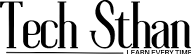Welcome to the wild world of web browsers, where the competition is fiercer than a Black Friday sale at Best Buy! If you’re wondering what is the best browser for your desktop in 2025, you’ve stumbled upon the right digital corner of the internet.
Whether you’re a Windows warrior, a Mac maverick, or that one person still using Linux (we see you, and we respect your dedication), finding the best browser for desktop can feel like searching for a needle in a haystack – if the haystack was made of infinite tabs and cookie consent pop-ups.
Top 10 Best Browsers for Desktop 2025 – Quick List
Before we dive into the juicy details, here’s your TL;DR list of the best browser options that won’t make you want to throw your computer out the window:
- Google Chrome – The speed demon everyone loves (and loves to hate)
- Mozilla Firefox – The privacy champion with a heart of gold
- Microsoft Edge – The surprising comeback kid that actually works
- Safari – The Mac exclusive that rules Apple’s kingdom
- Opera – The feature-packed dark horse with tricks up its sleeve
- Brave Browser – The ad-blocking privacy warrior
- Vivaldi – The customization enthusiast’s dream
- Tor Browser – The ultimate privacy fortress (for the paranoid)
- DuckDuckGo Browser – The search engine that became a browser
- Arc Browser – The newcomer shaking up the browsing game
Now that you’ve seen the lineup, let’s dig into why each of these browsers either deserves a spot on your desktop or should be avoided like a pop-up ad selling miracle weight loss pills.
1. Google Chrome: The Popular Kid Everyone Knows
1.1 Why Chrome Rules the School
Google Chrome isn’t just popular; it’s basically the Taylor Swift of browsers – everywhere, beloved by millions, and somehow always trending. Here’s why it’s often considered the best browser 2025 has to offer:
- Speed That’ll Make Your Head Spin: Chrome loads pages faster than your patience disappears during a software update
- Seamless Sync: Your bookmarks follow you around like a loyal puppy, appearing on every device you own
- Extension Paradise: The Chrome Web Store has more add-ons than a build-your-own-pizza menu
- Developer-Friendly: If you’re into coding, Chrome’s developer tools are like having a Swiss Army knife for the internet
1.2 The Not-So-Sunny Side
- RAM Hungry: Chrome eats memory like a teenager demolishes a refrigerator after school
- Privacy Concerns: Google knows more about you than your mother does (and that’s saying something)
- Battery Drain: On laptops, Chrome can drain your battery faster than a toddler drains your energy
Verdict: Perfect for users who want reliability and don’t mind trading some privacy for convenience. Also ideal for running best browser games thanks to its robust performance.
2. Mozilla Firefox: The Underdog Hero
2.1 Firefox’s Superpowers
Firefox is like that friend who’s been loyal since day one – not always the flashiest, but always has your back when things get tough:
- Privacy Champion: Firefox treats your personal data like Fort Knox treats gold bars
- Customization King: You can tweak Firefox more than a perfectionist adjusts their Instagram photos
- Open Source: Built by the community, for the community (cue the warm fuzzy feelings)
- Memory Efficient: Uses less RAM than Chrome, leaving more room for your 47 other applications
2.2 Where Firefox Stumbles
- Slower Page Loading: Sometimes feels like it’s taking a scenic route to load websites
- Fewer Extensions: The add-on library isn’t as extensive as Chrome’s marketplace
- Compatibility Issues: Occasionally throws tantrums with certain websites
Verdict: Excellent choice for privacy-conscious users and those who love tinkering with settings. It’s the best browser for privacy enthusiasts who want control over their digital footprint.
3. Microsoft Edge: The Comeback Kid
3.1 Edge’s Redemption Arc
Remember Internet Explorer? Edge is what happens when Microsoft actually listens to feedback and builds something decent:
- Built for Windows: If you’re using best browser for windows 10 or Windows 11, Edge plays nicer than a kindergartener during nap time
- Energy Efficient: Easy on your laptop battery, unlike some browsers we won’t mention (looking at you, Chrome)
- Security Features: Microsoft’s security game is stronger than ever
- Vertical Tabs: A game-changer for tab hoarders (you know who you are)
3.2 Edge’s Growing Pains
- Limited Cross-Platform: Not as smooth on non-Windows systems
- Microsoft Integration: Whether you love or hate Microsoft determines your Edge experience
- Smaller Extension Store: Growing, but still not as comprehensive as Chrome
Verdict: Ideal for Windows users who want integration without sacrificing performance. It’s becoming a serious contender for the best browser title.
4. Safari: The Mac Exclusive
4.1 Safari’s Apple Polish
Safari is like that exclusive club that only lets certain people in – if you’re on Mac, you’re golden:
- Mac Optimization: Runs smoother on Mac than butter on hot toast
- Energy Efficient: Your MacBook battery will thank you
- Privacy Focus: Apple’s privacy stance extends to Safari
- Seamless iCloud Integration: Works beautifully across all Apple devices
4.2 Safari’s Limitations
- Mac Only: PC users need not apply
- Limited Customization: Apple’s “our way or the highway” philosophy applies here
- Extension Limitations: Fewer third-party options compared to other browsers
Verdict: Unquestionably the best browser for mac users who live in Apple’s ecosystem. If you’re team iPhone and MacBook, Safari is your natural choice.
5. Opera: The Feature-Packed Dark Horse
5.1 Opera’s Unique Selling Points
Opera is like that friend who always has the coolest gadgets before everyone else:
- Built-in VPN: Privacy protection without additional software
- Ad Blocker: Say goodbye to annoying advertisements
- Workspaces: Organize your browsing like a productivity ninja
- Gaming Features: Includes gaming-focused tools and integrations
5.2 Opera’s Quirks
- Smaller User Base: Less community support and resources
- Chinese Ownership: Some users have privacy concerns
- Resource Usage: Can be heavy on system resources
Verdict: Perfect for users who want unique features and don’t mind using a less mainstream option.
6. Specialized Browsers for Specific Needs
6.1 Privacy-Focused Options
For those who treat online privacy like state secrets:
- Tor Browser: The ultimate privacy tool (though slower than molasses)
- Brave Browser: Blocks ads and trackers by default
- DuckDuckGo Browser: From the search engine that doesn’t track you
6.2 Mobile Considerations
While we’re focusing on desktop, let’s quickly address mobile needs:
- Best browser for android: Chrome and Firefox lead the pack
- Best browser for iphone: Safari dominates, but Chrome and Firefox are solid alternatives
7. Choosing Your Perfect Browser Match
7.1 Consider Your Priorities
Speed Demons: Chrome or Edge Privacy Advocates: Firefox or Brave Mac Users: Safari (obviously) Feature Lovers: Opera Windows Loyalists: Edge
7.2 The Multi-Browser Strategy
Here’s a secret: you don’t have to choose just one! Many power users employ different browsers for different tasks:
- Work browsing: Edge or Chrome for compatibility
- Personal browsing: Firefox for privacy
- Best browser for porn: Any browser with incognito mode (we’re not judging)
- Gaming: Chrome for best browser games performance
8. Performance Comparison: The Numbers Game
8.1 Speed Tests
Based on various benchmarks and real-world testing:
- Chrome: Consistently fast page loading
- Edge: Close second, especially on Windows
- Safari: Excellent on Mac hardware
- Firefox: Improved significantly in recent updates
- Opera: Good performance with extra features
8.2 Resource Usage
Memory Champions (Light Usage):
- Edge
- Safari (on Mac)
- Firefox
- Opera
- Chrome (the RAM monster)
9. Security and Privacy Showdown
9.1 Privacy Rankings
- Firefox: Excellent tracker blocking
- Safari: Strong privacy by default
- Edge: Improved privacy features
- Opera: Built-in VPN is a plus
- Chrome: Improving but Google’s business model creates concerns
9.2 Security Features
All major browsers offer:
- Automatic security updates
- Phishing protection
- Malware blocking
- Secure HTTPS enforcement
10. The Future of Web Browsing
10.1 Emerging Trends
- AI Integration: Browsers are getting smarter
- Enhanced Privacy: User demands driving better privacy features
- Cross-Platform Harmony: Better synchronization across devices
- Performance Optimization: Faster loading and better resource management
10.2 What to Expect in 2025 and Beyond
The browser wars aren’t slowing down. Expect:
- More privacy-focused features
- Better integration with operating systems
- Enhanced support for web applications
- Improved performance across all platforms
11. Installation and Setup Tips
11.1 Getting Started Right
- Clean Installation: Remove old browsers before installing new ones
- Import Data: Most browsers can import bookmarks and passwords
- Configure Privacy Settings: Don’t accept default settings blindly
- Install Essential Extensions: Ad blockers, password managers, etc.
11.2 Optimization Tricks
- Regular cache clearing
- Disable unnecessary extensions
- Update regularly
- Use bookmark organization
- Enable sync across devices
12. Troubleshooting Common Browser Issues
12.1 When Browsers Misbehave
- Slow Performance: Clear cache, disable extensions, restart browser
- Crashes: Update browser, check for conflicting software
- Website Compatibility: Try different browser, disable extensions
- Sync Issues: Sign out and back in, check internet connection
12.2 Maintenance Best Practices
- Weekly cache clearing
- Monthly extension review
- Quarterly browser updates
- Annual fresh start (clear everything and start over)
Conclusion
Choosing the best browser for desktop in 2025 isn’t about finding the “perfect” option – it’s about finding the perfect option for you. Whether you prioritize speed, privacy, features, or seamless integration with your existing tech ecosystem, there’s a browser out there waiting to become your digital best friend.
Chrome remains the safe, popular choice that works everywhere. Firefox champions your privacy while offering excellent customization. Edge has evolved into a serious Windows companion. Safari rules the Mac kingdom with an iron fist (wrapped in a velvet glove). Opera brings unique features for those who dare to be different.
The beauty of 2025’s browser landscape is that you really can’t go wrong. Each major browser has evolved to handle modern web demands efficiently. Your choice comes down to personal preferences, privacy concerns, and which ecosystem you’re already invested in.
Pro Tip: Download a few browsers and test them with your daily routine. The best browser 2025 has to offer is the one that makes your online life easier, not harder.
Remember, the internet is vast, wild, and wonderful – make sure you’re exploring it with a browser that makes the journey enjoyable. Whether you’re conquering best browser games, researching your next vacation, or just trying to remember why you opened that 47th tab, your browser should be your trusty sidekick, not your biggest obstacle.
Now go forth and browse with confidence, knowing you’ve made an informed choice in the great browser battle of 2025!