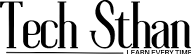Budget Champions (Under ₹25,000)
- ASUS TUF Gaming VG249Q – 24″ 1080p 144Hz IPS – The overachiever that won’t break your bank
- AOC 24G2 – 24″ 1080p 144Hz IPS – Proof that miracles happen in budget territory
- MSI Optix G241 – 24″ 1080p 144Hz IPS – MSI’s budget masterpiece
Mid-Range Marvels (₹25,000-₹50,000)
- LG 27GL850-B – 27″ 1440p 144Hz Nano IPS – The Goldilocks of gaming monitors
- ASUS TUF Gaming VG27AQ – 27″ 1440p 165Hz IPS – Built like a tank, performs like a Ferrari
- Samsung Odyssey G5 – 27″ 1440p 144Hz VA Curved – Your peripheral vision’s best friend
- Dell S2721DGF – 27″ 1440p 165Hz IPS – Corporate boring on the outside, gaming beast within
High-End Heroes (₹50,000-₹1,00,000)
- ASUS ROG Swift PG279QM – 27″ 1440p 240Hz Fast IPS – When you need every microsecond advantage
- LG 27GN950-B – 27″ 4K 144Hz Nano IPS – 4K gaming without the usual heartache
- Samsung Odyssey Neo G9 – 49″ 5120×1440 240Hz VA Mini LED – Two monitors walked into a bar and became one
- ASUS ROG Swift PG32UQX – 32″ 4K 144Hz Mini LED – Big screen energy with premium performance
Premium Powerhouses (₹1,00,000+)
- ASUS ROG Swift OLED PG48UQ – 48″ 4K 138Hz OLED – A TV that identifies as a monitor
- Alienware AW3423DW – 34″ 3440×1440 175Hz QD-OLED – The future of gaming, available today
- LG C2 OLED 42″ – 42″ 4K 120Hz OLED – When you want to game inside a movie
- Samsung Odyssey Neo G8 – 32″ 4K 240Hz VA Curved – Because straight lines are overrated
Introduction: Why Your Current Monitor is Probably Terrible
Look, we need to have a serious talk. That ancient 1080p monitor you’ve been gaming on since Obama was president? It’s not “vintage charm” – it’s digital archaeology. If your display has more pixels than your social life has friends, congratulations! You’ve found the right article.
Gaming displays have evolved faster than a speedrunner exploiting glitches, and if you’re still squinting at a screen that makes Minecraft look like abstract art, it’s time for an upgrade. This comprehensive guide will walk you through everything you need to know about gaming monitors, from refresh rates that’ll make your eyes weep tears of joy to response times faster than your excuses for losing matches.
1. Understanding Gaming Display Basics (Because Knowledge is Power, and Power is Victory Royales)
1.1 Resolution: More Pixels, More Problems (But Better Problems)
What is Resolution? Resolution is basically how many tiny squares of light your monitor can cram into its screen real estate. Think of it like this: if pixels were M&Ms, would you rather have a handful or an entire swimming pool? Exactly.
Common Gaming Resolutions:
- 1080p (Full HD – 1920×1080)
- The reliable Honda Civic of gaming resolutions
- Perfect for competitive gaming where you need maximum frame rates
- Your wallet will thank you, your graphics card will thank you
- Ideal for screen sizes: 21-24 inches
- 1440p (QHD – 2560×1440)
- The sweet spot that makes everyone happy
- Like Goldilocks’ porridge, but for pixels
- Great balance between visual quality and performance
- Perfect for screen sizes: 27-32 inches
- 4K (UHD – 3840×2160)
- For when you want to see every pore on your character’s face
- Requires a graphics card more expensive than your car
- Makes everything look crispy, including your electricity bill
- Best for screen sizes: 32+ inches
1.2 Refresh Rate: The Smooth Criminal of Gaming
What is Refresh Rate? Measured in Hertz (Hz), refresh rate is how many times per second your monitor updates its image. Higher refresh rates mean smoother gameplay and the ability to blame your losses on actual skill rather than hardware limitations.
Gaming Refresh Rate Breakdown:
- 60Hz: The Minimum Wage of Gaming
- Gets the job done, barely
- Like watching life through molasses
- Fine for single-player adventures where timing isn’t everything
- 144Hz: The Sweet Spot of Satisfaction
- Where competitive gaming begins
- Smooth enough to make butter jealous
- Your eyes will never want to go back to 60Hz (trust us, it’s like digital heroin)
- 240Hz+: For the Truly Obsessed
- When you need every microscopic advantage
- Perfect for esports professionals and people with more money than sense
- The difference between 144Hz and 240Hz is subtle but addictive
1.3 Response Time: Faster Than Your Reflexes (Hopefully)
Response time measures how quickly a pixel can change from one color to another. Lower is better, because input lag is the enemy of victory.
Response Time Categories:
- 1ms: Lightning Fast
- Perfect for competitive gaming
- Eliminates ghosting and motion blur
- More responsive than your ex
- 4-5ms: Still Pretty Good
- Acceptable for most gaming scenarios
- Slight ghosting in fast-paced games
- Won’t ruin your gaming experience
- 10ms+: Avoid Like Spoilers
- Noticeable lag in competitive games
- Motion blur that makes action scenes look like abstract art
- Only acceptable if you’re gaming in slow motion
4. Panel Technology: The Heart and Soul of Your Display
4.1 IPS (In-Plane Switching): The People Pleaser
Pros:
- Color accuracy that makes photographers weep
- Wide viewing angles (great for showing off to friends)
- Consistent brightness across the screen
- Perfect for content creation and competitive gaming
Cons:
- Slightly slower response times than TN panels
- More expensive than your gaming addiction
- Potential for IPS glow (not the good kind of glow-up)
Best For: Gamers who want beautiful colors and don’t mind paying for quality
4.2 TN (Twisted Nematic): The Speed Demon
Pros:
- Fastest response times in the business
- Cheapest option for your broke gaming setup
- High refresh rates without breaking the bank
- Perfect for competitive esports
Cons:
- Color accuracy worse than your fashion sense
- Viewing angles narrower than your chances of going pro
- Looks washed out compared to other panels
Best For: Competitive gamers who prioritize speed over beauty
4.3 VA (Vertical Alignment): The Compromise King
Pros:
- Best contrast ratios for deep blacks
- Good color reproduction
- Decent response times
- Great for dark, atmospheric games
Cons:
- Can suffer from ghosting in fast motion
- Viewing angles better than TN but worse than IPS
- Sometimes struggles with fast-paced competitive games
Best For: Single-player gaming enthusiasts and movie watchers
4.4 OLED: The Premium Experience
Pros:
- Perfect blacks deeper than your gaming backlog
- Infinite contrast ratio
- Lightning-fast response times
- Colors so vibrant they hurt your soul
Cons:
- More expensive than a college education
- Potential burn-in if you leave static images too long
- Still relatively new to the gaming monitor market
Best For: Gamers with deep pockets and deeper appreciation for visual quality
3. Detailed Gaming Display Reviews (The Deep Dive You Actually Need)
3.1 Budget Gaming Monitors (Under ₹25,000) – Detailed Analysis
1. ASUS TUF Gaming VG249Q – The Budget Overachiever
- Size: 24-inch
- Resolution: 1080p (1920×1080)
- Refresh Rate: 144Hz
- Panel: IPS
- Response Time: 1ms (MPRT)
- Price Range: ₹15,000-18,000
Why it’s Great: Like finding a ₹2000 note in your old jeans, this monitor delivers way more than you’d expect for the price. The IPS panel provides excellent color accuracy that doesn’t make your games look like they were filtered through a sepia Instagram post.
Pros:
- Excellent color reproduction for an IPS panel
- 144Hz refresh rate that makes 60Hz feel like slideshow
- ELMB (Extreme Low Motion Blur) technology
- Solid build quality that won’t fall apart when you rage quit
Cons:
- 24-inch might feel small if you’re used to larger displays
- No USB hub (because apparently that’s too much to ask for)
- Stand adjustment is basic but functional
Best For: Competitive gamers on a budget who refuse to compromise on smoothness
2. AOC 24G2 – The Miracle Worker
- Size: 24-inch
- Resolution: 1080p
- Refresh Rate: 144Hz
- Panel: IPS
- Response Time: 1ms (MPRT)
- Price Range: ₹12,500-15,000
Why it’s Great: Proof that you don’t need to sell a kidney for decent gaming performance. AOC managed to cram premium features into a budget package without cutting corners where it matters.
Pros:
- Incredible value proposition
- Thin bezels for multi-monitor setups
- FreeSync Premium support
- Three-year warranty (longer than most relationships)
Cons:
- Stand could be more adjustable
- Power brick is external (minor annoyance)
- Limited HDR capabilities
Best For: First-time gaming monitor buyers who want maximum bang for buck
3. MSI Optix G241 – The Dark Horse
- Size: 24-inch
- Resolution: 1080p
- Refresh Rate: 144Hz
- Panel: IPS
- Response Time: 1ms
- Price Range: ₹13,500-16,500
Why it’s Great: MSI’s budget offering that doesn’t feel like a compromise. It’s like getting a luxury car with a Maruti Alto price tag.
Pros:
- Anti-flicker technology for extended gaming sessions
- Wide color gamut coverage
- Mystic Light RGB (because everything needs RGB now)
- Solid gaming performance across all genres
Cons:
- RGB lighting might be too much for minimalist setups
- OSD navigation could be more intuitive
- Limited connectivity options
Best For: Gamers who want solid performance with a touch of gaming aesthetic
3.2 Mid-Range Gaming Monitors (₹25,000-₹50,000) – The Sweet Spot Zone
4. LG 27GL850-B – The Goldilocks Monitor
- Size: 27-inch
- Resolution: 1440p (2560×1440)
- Refresh Rate: 144Hz
- Panel: Nano IPS
- Response Time: 1ms (GtG)
- Price Range: ₹29,000-33,000
Why it’s Great: The Goldilocks monitor – everything is just right. Not too big, not too small, not too expensive, not too cheap. It’s the monitor equivalent of finding the perfect parking spot.
Pros:
- Nano IPS technology for wider color gamut
- Excellent response times for competitive gaming
- G-Sync Compatible certification
- Sphere Lighting 2.0 for ambient lighting
Cons:
- IPS glow visible in dark scenes
- Stand takes up significant desk space
- No built-in speakers (use headphones anyway)
Best For: Gamers who want the perfect balance of size, resolution, and performance
5. ASUS TUF Gaming VG27AQ – The Tank
- Size: 27-inch
- Resolution: 1440p
- Refresh Rate: 165Hz
- Panel: IPS
- Response Time: 1ms (MPRT)
- Price Range: ₹25,000-29,000
Why it’s Great: Built like a tank, performs like a sports car. This monitor could probably survive a nuclear apocalypse and still display your games perfectly.
Pros:
- Robust build quality with military-grade certification
- 165Hz refresh rate for ultra-smooth gameplay
- Excellent color accuracy out of the box
- ELMB-Sync technology combines VRR with motion blur reduction
Cons:
- Aggressive gaming aesthetic might not suit everyone
- Slightly higher input lag than pure esports monitors
- Price can fluctuate significantly
Best For: Gamers who want reliability and performance in equal measure
6. Samsung Odyssey G5 – The Curve Ball
- Size: 27-inch
- Resolution: 1440p
- Refresh Rate: 144Hz
- Panel: VA Curved (1000R)
- Response Time: 1ms (MPRT)
- Price Range: ₹21,000-25,000
Why it’s Great: Curved screen that hugs your field of vision like a digital embrace. The 1000R curve matches the natural curvature of your eye.
Pros:
- Aggressive 1000R curve for immersive gaming
- Excellent contrast ratio (2500:1)
- FreeSync Premium support
- Eye Saver Mode reduces blue light emission
Cons:
- Curved design not ideal for productivity work
- Some ghosting in fast-moving scenes
- Color accuracy could be better
Best For: Single-player adventure and RPG gamers who want maximum immersion
7. Dell S2721DGF – The Sleeper Hit
- Size: 27-inch
- Resolution: 1440p
- Refresh Rate: 165Hz
- Panel: IPS
- Response Time: 1ms (GtG)
- Price Range: ₹25,000-29,000
Why it’s Great: Corporate boring on the outside, gaming beast within. Dell’s understated design hides serious gaming chops.
Pros:
- Excellent factory calibration
- Premium build quality and warranty
- USB hub with multiple ports
- G-Sync Compatible with variable overdrive
Cons:
- Design might be too conservative for gaming setups
- Limited RGB or gaming aesthetics
- Can be pricey when not on sale
Best For: Professional gamers who need a monitor that works in both gaming and work environments
3.3 High-End Gaming Monitors (₹50,000-₹1,00,000) – Premium Performance Territory
8. ASUS ROG Swift PG279QM – The Speed Demon
- Size: 27-inch
- Resolution: 1440p
- Refresh Rate: 240Hz
- Panel: Fast IPS
- Response Time: 1ms (GtG)
- Price Range: ₹50,000-58,000
Why it’s Great: When you need every possible advantage and have the budget to match your ambition. This monitor doesn’t just display games; it makes them feel alive.
Pros:
- Blazing 240Hz refresh rate for competitive advantage
- Fast IPS technology eliminates traditional IPS drawbacks
- G-Sync Ultimate certification
- ASUS Aura Sync RGB lighting
Cons:
- Premium price for premium performance
- 240Hz requires powerful graphics card
- Overkill for casual gaming
Best For: Esports professionals and competitive gamers who demand the absolute best
9. LG 27GN950-B – The 4K Pioneer
- Size: 27-inch
- Resolution: 4K (3840×2160)
- Refresh Rate: 144Hz
- Panel: Nano IPS
- Response Time: 1ms (GtG)
- Price Range: ₹50,000-62,000
Why it’s Great: 4K gaming without the usual compromises. Finally, a 4K monitor that doesn’t make you choose between resolution and refresh rate.
Pros:
- True 4K resolution with high refresh rate
- HDR600 certification for better contrast
- USB-C connectivity with 60W power delivery
- Sphere Lighting 2.0 ambient lighting
Cons:
- Requires top-tier graphics card for optimal performance
- 27-inch might be small for 4K content
- Premium pricing reflects premium features
Best For: Content creators and gamers who want the sharpest possible image quality
10. Samsung Odyssey Neo G9 – The Ultra-Wide Behemoth
- Size: 49-inch ultrawide
- Resolution: 5120×1440 (Dual QHD)
- Refresh Rate: 240Hz
- Panel: VA with Mini LED backlighting
- Response Time: 1ms (GtG)
- Price Range: ₹83,000-₹1,00,000
Why it’s Great: Like having two monitors without the bezel in the middle. It’s not just a display; it’s a gaming experience that wraps around your peripheral vision.
Pros:
- Massive 49-inch curved display for ultimate immersion
- Mini LED backlighting with 2048 local dimming zones
- 240Hz refresh rate across the entire width
- Picture-by-picture functionality
Cons:
- Requires significant desk space and GPU power
- Not all games support ultrawide resolutions properly
- Price reflects its premium positioning
Best For: Sim racers, flight sim enthusiasts, and gamers who want maximum immersion
11. ASUS ROG Swift PG32UQX – The Big Screen Beast
- Size: 32-inch
- Resolution: 4K
- Refresh Rate: 144Hz
- Panel: IPS with Mini LED
- Response Time: 1ms (GtG)
- Price Range: ₹66,000-83,000
Why it’s Great: Big screen energy with premium performance. When you want 4K gaming on a screen that actually makes sense for 4K content.
Pros:
- Perfect 32-inch size for 4K resolution
- Mini LED backlighting with 1152 zones
- G-Sync Ultimate certification
- DisplayHDR 1400 for true HDR gaming
Cons:
- Extremely demanding on graphics hardware
- Premium price point
- Large footprint requires spacious setup
Best For: Enthusiast gamers with high-end systems who want the ultimate single-screen experience
3.4 Premium Gaming Monitors (₹1,00,000+) – The Luxury Tier
12. ASUS ROG Swift OLED PG48UQ – The TV-Monitor Hybrid
- Size: 48-inch
- Resolution: 4K
- Refresh Rate: 138Hz
- Panel: OLED
- Response Time: 0.1ms
- Price Range: ₹1,00,000-1,25,000
Why it’s Great: Basically a TV that identifies as a monitor, and we’re here for it. Perfect blacks, infinite contrast, and colors so vibrant they hurt your soul.
Pros:
- True OLED technology with perfect blacks
- Massive 48-inch size for cinematic gaming
- Nearly instantaneous response times
- Built-in smart TV features
Cons:
- Potential burn-in concerns with static content
- Requires significant viewing distance
- Premium pricing for premium technology
Best For: Living room gamers and enthusiasts who want the ultimate visual experience
13. Alienware AW3423DW – The Future Is Now
- Size: 34-inch ultrawide
- Resolution: 3440×1440
- Refresh Rate: 175Hz
- Panel: QD-OLED
- Response Time: 0.1ms
- Price Range: ₹1,00,000-1,16,000
Why it’s Great: The future of gaming displays, available today for tomorrow’s prices. QD-OLED technology combines the best of OLED and Quantum Dot displays.
Pros:
- Revolutionary QD-OLED technology
- Perfect blacks with quantum dot color accuracy
- 34-inch ultrawide for immersive gaming
- AlienFX lighting customization
Cons:
- Text fringing issues due to subpixel layout
- Limited availability and high demand
- Burn-in protection features limit peak brightness
Best For: Early adopters and enthusiasts who want cutting-edge display technology
14. LG C2 OLED 42″ – The TV That Games
- Size: 42-inch
- Resolution: 4K
- Refresh Rate: 120Hz
- Panel: OLED
- Response Time: <1ms
- Price Range: ₹83,000-1,08,000
Why it’s Great: When you want to game inside a movie. This isn’t just a monitor; it’s a portal to other worlds with perfect image quality.
Pros:
- True OLED with perfect blacks and infinite contrast
- 42-inch size perfect for desk mounting or wall mounting
- Multiple HDMI 2.1 ports for consoles
- webOS smart TV platform included
Cons:
- Automatic brightness limiting in some scenarios
- Risk of burn-in with prolonged static content
- Glossy screen reflects ambient light
Best For: Console gamers and PC enthusiasts who want TV-quality visuals in a monitor-sized package
15. Samsung Odyssey Neo G8 – The Curved Crusader
- Size: 32-inch
- Resolution: 4K
- Refresh Rate: 240Hz
- Panel: VA Curved with Mini LED
- Response Time: 1ms
- Price Range: ₹1,00,000-1,25,000
Why it’s Great: Because straight lines are overrated. This curved 4K beast delivers both visual fidelity and competitive performance.
Pros:
- Unique combination of 4K resolution and 240Hz refresh rate
- 1000R curve for immersive gaming
- Mini LED backlighting with CoreSync technology
- Samsung Gaming Hub for cloud gaming
Cons:
- Curved design limits productivity applications
- Requires absolute top-tier graphics performance
- Premium pricing reflects cutting-edge specifications
Best For: Competitive gamers who refuse to compromise between resolution and refresh rate HDMI 2.1 ports for consoles
- webOS smart TV platform included
Cons:
- Automatic brightness limiting in some scenarios
- Risk of burn-in with prolonged static content
- Glossy screen reflects ambient light
Best For: Console gamers and PC enthusiasts who want TV-quality visuals in a monitor-sized package
15. Samsung Odyssey Neo G8 – The Curved Crusader
- Size: 32-inch
- Resolution: 4K
- Refresh Rate: 240Hz
- Panel: VA Curved with Mini LED
- Response Time: 1ms
- Price Range: $1200-1500
Why it’s Great: Because straight lines are overrated. This curved 4K beast delivers both visual fidelity and competitive performance.
Pros:
- Unique combination of 4K resolution and 240Hz refresh rate
- 1000R curve for immersive gaming
- Mini LED backlighting with CoreSync technology
- Samsung Gaming Hub for cloud gaming
Cons:
- Curved design limits productivity applications
- Requires absolute top-tier graphics performance
- Premium pricing reflects cutting-edge specifications
Best For: Competitive gamers who refuse to compromise between resolution and refresh rate
4. Special Features That Actually Matter (Not Just Marketing Fluff)
4.1 Adaptive Sync Technology
G-Sync vs FreeSync: The Console Wars of Monitors
- NVIDIA G-Sync
- Works with NVIDIA graphics cards
- Premium pricing for premium performance
- Hardware module ensures consistent quality
- Like the Apple of adaptive sync – expensive but reliable
- AMD FreeSync
- Works with AMD cards (and some NVIDIA cards now)
- More affordable implementation
- Software-based solution
- The Android of adaptive sync – open and accessible
4.2 HDR (High Dynamic Range)
HDR Levels Explained:
- HDR400: Marketing HDR that barely qualifies
- HDR600: Decent HDR that makes a noticeable difference
- HDR1000+: True HDR that will ruin all non-HDR content for you forever
4.3 Connectivity Options
Essential Ports for Gaming:
- DisplayPort 1.4: The gold standard for high refresh rate gaming
- HDMI 2.1: Perfect for console gaming and future-proofing
- USB Hub: For when you need more ports than a pirate ship
5. Gaming-Specific Considerations (The Devil’s in the Details)
5.1 Screen Size Sweet Spots
Competitive Gaming:
- 24-inch: Maximum pixel density and information processing
- 27-inch: Good balance of immersion and competitive advantage
Casual/Immersive Gaming:
- 32-inch+: When you want to live inside your games
- Ultrawide: For cinematic experiences and productivity multitasking
5.2 Ergonomics and Setup
Monitor Positioning Tips:
- Top of screen should be at or slightly below eye level
- Arm’s length distance (20-26 inches away)
- Slight downward tilt to reduce neck strain
- Proper lighting to avoid glare and eye strain
5.3 Multi-Monitor Gaming Setups
Popular Configurations:
- Dual 24-inch: Classic setup for gaming and productivity
- Triple monitor: For sim racing and flight simulation enthusiasts
- Ultrawide + secondary: Best of both worlds for different tasks
6. Future-Proofing Your Gaming Display Investment
6.1 Emerging Technologies
What’s Coming Next:
- MicroLED: The next evolution beyond OLED
- Higher refresh rates: 360Hz and beyond for competitive gaming
- 8K gaming: When your graphics card can finally handle it
- AI-enhanced displays: Smart features for optimal gaming performance
6.2 Console Gaming Considerations
Next-Gen Console Features:
- 4K 120Hz support: For PlayStation 5 and Xbox Series X
- Variable refresh rate: Console adaptive sync support
- Auto low latency mode: Automatic game mode switching
7. Common Gaming Display Myths Debunked
7.1 “You Can’t See Above 60 FPS”
This myth needs to die faster than your character in Dark Souls. The difference between 60Hz and 144Hz is immediately noticeable, even in desktop usage.
7.2 “Bigger is Always Better”
Size matters, but context is everything. A 32-inch 1080p monitor will look pixelated, while a 24-inch 1440p display will look crisp.
7.3 “Response Time is Everything”
While important for competitive gaming, color accuracy and overall image quality matter more for most gaming experiences.
8. Maintenance and Care Tips (Keep Your Display Happy)
8.1 Cleaning Your Gaming Monitor
Do’s:
- Use microfiber cloth for regular dusting
- Slightly damp cloth for stubborn spots
- Screen-safe cleaning solutions for deep cleaning
- Clean in circular motions from center outward
Don’ts:
- Never use paper towels (they scratch)
- Avoid harsh chemicals like ammonia
- Don’t spray directly on the screen
- Never clean while the monitor is on
8.2 Preventing Burn-in and Image Retention
OLED Specific Care:
- Use screensavers for extended idle periods
- Vary your desktop wallpaper and game selection
- Enable built-in burn-in protection features
- Avoid leaving static images for hours
Your Display Destiny Awaits
Choosing the perfect gaming display is like finding the right partner – it requires patience, research, and a willingness to invest in quality. Whether you’re a competitive esports athlete demanding every millisecond advantage or a casual gamer wanting prettier pixels, there’s a perfect display waiting for you.
Remember, the best gaming monitor is the one that fits your specific needs, budget, and gaming preferences. Don’t get caught up in specification wars or feature chasing if they don’t align with how you actually game.
Your current potato monitor has served you well, but it’s time to graduate to something that won’t make your friends question your life choices. Invest in a quality gaming display, and watch as your gaming experience transforms from “meh” to “magnificent.”
Final Pro Tip: Whatever display you choose, make sure you have the graphics card to drive it properly. There’s nothing sadder than a beautiful 4K 144Hz monitor running at 30 FPS because your GPU is older than TikTok.
Now go forth and game in glorious high definition – your eyes (and your K/D ratio) will thank you.
Keywords: best gaming monitor 2025, gaming display guide, 4K gaming monitor, 144Hz monitor, OLED gaming display, budget gaming monitor, competitive gaming setup, monitor buying guide, gaming screen comparison, high refresh rate monitor/isolated-segment.html